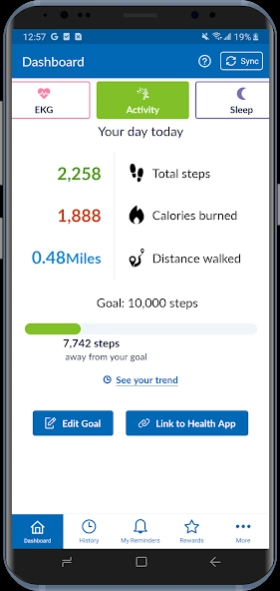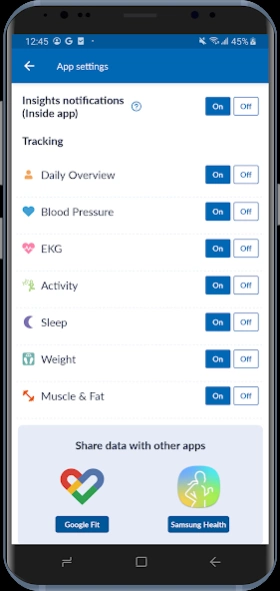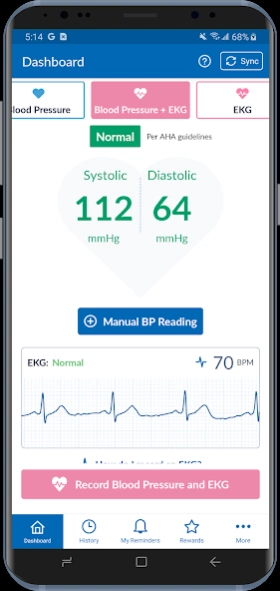OMRON connect 7.18.1
Free Version
Publisher Description
OMRON connect - OMRON connect application for tracking blood pressure everyday
The OMRON connect app is an important part of our Going for Zero mission to eliminate heart attacks and strokes. Monitoring your blood pressure everyday can help make this vision a reality. The app makes it easy to view your health metrics anytime, anywhere. Syncing wirelessly to your smartphone or tablet, the OMRON connect app tracks your readings and daily measurements, giving you a more clear view of your overall health.
Learn more at goingforzero.com
The OMRON connect app provides a lot of free features for you to manage your heart health (some feature availability depends on device type)
• Easily sync your readings to your smartphone via Bluetooth®
• Email readings to family, physicians, or other health care professionals and share your progress
• Keep track of your health history by storing and saving unlimited readings
• Get a complete view of your blood pressure with systolic, diastolic and pulse readings
• Receive alerts when notable changes in blood pressure are detected
• Set physical activity goals and track your progress
• Monitor the length and quality of your sleep
• Monitor your weight and BMI (body mass index)
• Access additional historical health data around sleep, weight, EKG, activity and more
• Directly send readings to Google Fit
In addition, the app provides the following premium features:
• Gain insights into how the combination of your blood pressure, activity, sleep and weight may be affecting your heart health
• Earn rewards for tracking your vitals and managing your health
• Generate premium reports with more detailed information on vitals
• Track medication to help rest assured that you will never miss a dose
Never diagnose or treat yourself based on this system. ALWAYS consult with your physician.
Note: The app will require SMS and Call Log permissions only for users of the HeartGuide™ device for messaging related notifications to work properly.
The following OMRON Blood Pressure Monitors can connect to this app:
Complete™ Upper Arm Blood Pressure Monitor + EKG: BP 7900
Evolv® Upper Arm: BP7000
HeartGuide™: BP8000-M, BP8000-L
10 Series
Upper Arm: BP786, BP786N, BP786CAN, BP786CANN, BP7450, BP7450CAN
Wrist: BP653
7 Series
Upper Arm: BP761, BP761N, BP761CAN, BP761CANN, BP7350, BP7350CAN
Wrist: BP654, BP6350
5 Series
Upper Arm: BP7250, BP7250CAN
Platinum
Upper Arm: BP5450
Gold
Upper Arm: BP5350
Wrist: BP4350
Silver
Upper Arm: BP5250
Miscellaneous
BP769CAN BP Monitor
BP300 (ReliOn)
The following OMRON Body Composition Monitor will connect to this app:
BCM-500
For a full list of compatible devices, visit OmronHealthcare.com/connected
Please visit https://s3-us-west-2.amazonaws.com/ofs-terms-production-us/OCM/en-us/eula.html to view terms of use.
About OMRON connect
OMRON connect is a free app for Android published in the Health & Nutrition list of apps, part of Home & Hobby.
The company that develops OMRON connect is Omron Healthcare Inc. The latest version released by its developer is 7.18.1.
To install OMRON connect on your Android device, just click the green Continue To App button above to start the installation process. The app is listed on our website since 2024-04-18 and was downloaded 62 times. We have already checked if the download link is safe, however for your own protection we recommend that you scan the downloaded app with your antivirus. Your antivirus may detect the OMRON connect as malware as malware if the download link to com.omronhealthcare.omronconnect is broken.
How to install OMRON connect on your Android device:
- Click on the Continue To App button on our website. This will redirect you to Google Play.
- Once the OMRON connect is shown in the Google Play listing of your Android device, you can start its download and installation. Tap on the Install button located below the search bar and to the right of the app icon.
- A pop-up window with the permissions required by OMRON connect will be shown. Click on Accept to continue the process.
- OMRON connect will be downloaded onto your device, displaying a progress. Once the download completes, the installation will start and you'll get a notification after the installation is finished.